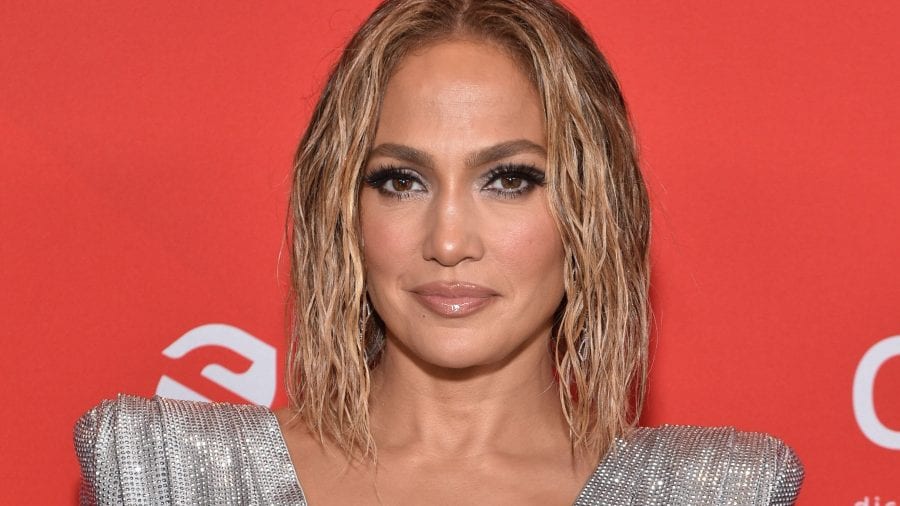Microsoft 365 has emerged as a cornerstone for organizations worldwide, providing a comprehensive suite of tools designed to enhance productivity and collaboration. Central to this ecosystem is the concept of a Microsoft tenant. But what is a Microsoft tenant? And why is it crucial for your organization? Understanding this foundational element is key to leveraging the full potential of Microsoft 365. This comprehensive guide offers a complete overview of Microsoft 365 tenants.
What Is a Microsoft Tenant?
A Microsoft tenant is a dedicated and isolated instance of Microsoft 365 services allocated to an organization. Think of it as a virtual container that houses all the Microsoft 365 services, licenses, and user data specific to your company. This tenant is a central hub for managing everything from email to collaboration tools, ensuring your organization’s data is kept secure and separate from other entities.

@formafly.co | Instagram | A Microsoft tenant is a dedicated and isolated instance of Microsoft 365 services allocated to an organization.
Steps to Set Up and Manage Microsoft 365 Tenants
Setting up and managing a Microsoft 365 tenant involves several critical steps to ensure smooth deployment and efficient use. The following outlines a comprehensive approach:
1. Identify, Plan, and Create Tenants
Based on your organization’s size, structure, and compliance requirements, determine whether a single tenant or multiple tenants are necessary. A single tenant can simplify management, but multiple tenants can provide data isolation and better performance for large organizations.
When creating a tenant, select a specific geographic location for optimal performance, ensuring tenants are placed close to user locations. For example, a company with U.S. and European users might create tenants in both regions.
2. Optimize Networking
Optimizing network performance is crucial for a seamless user experience. Configure DNS records and public IP addresses to route traffic efficiently to Microsoft 365 endpoints. Consider using ExpressRoute or Azure VPN for dedicated connectivity, which can improve performance over public internet connections.
Implement local egress for Microsoft 365 traffic from branch offices to reduce latency. Avoid routing traffic through centralized data centers to minimize delays. Prioritize Microsoft 365 traffic with bandwidth allocation and quality of service policies.
3. Synchronize Identities
Synchronizing on-premises Active Directory (AD) identities with Azure Active Directory (AAD) is essential for seamless authentication and single sign-on (SSO). Azure AD Connect is the primary tool for this synchronization, ensuring that user accounts, groups, and credentials are consistent across both on-premises and cloud environments.
4. Implement Secure Sign-In
Enhancing sign-in security is vital for protecting user access. Implement multi-factor authentication (MFA) to add an extra layer of security. Configure conditional access policies to enforce controls based on risk levels and locations. Utilize Azure AD Connect for seamless SSO, allowing users to access both cloud and on-premises applications with a single set of credentials.

StoneWall Consultancy | Facebook | Enhancing Microsoft 365 tenant sign-in security is vital for protecting user access.
5. Migrate On-Premises Office Servers and Data
Transitioning to Microsoft 365 often involves migrating existing on-premises Exchange and SharePoint servers and data. Use migration tools provided by Microsoft to transfer mailbox data, calendar items, contacts, and SharePoint content. Carefully plan the migration to minimize downtime and ensure data integrity.
6. Implement Device Management
Microsoft Endpoint Manager offers a unified platform for managing and securing devices. Configure compliance policies to enforce security standards, enable automatic OS updates and monitor device health. Use Intune to manage app deployments and protect corporate data on both company-owned and personal devices.
Microsoft 365 Tenant Functionalities and Features
Each Microsoft 365 tenant provides a robust foundation for digital transformation, including collaboration, performance, privacy, compliance, and security. Over the years, several features and functionalities have been introduced to enhance tenant management:
Tenant-to-Tenant Migration
This involves transferring users, groups, and data between Microsoft 365 tenants, which is essential for scenarios like mergers and acquisitions. Proper planning ensures minimal disruption and data preservation during migration.
Tenant Segmentation
Segmenting tenants allows for better management of different business units within a single domain. This improves access control and compliance by isolating resources and assigning specific administrators for each segment.
Multi-Tenant Architecture
Opting for multiple tenants can provide administrative isolation, compliance adherence, and accommodate mergers. Multi-Geo capabilities ensure data residency compliance and optimize performance by locating data close to users.
Tenant Consolidation
Consolidating multiple tenants into a single master tenant can streamline management and improve security. It involves merging user accounts, data, and settings, enhancing productivity while reducing costs associated with managing multiple tenants.
Tenant Isolation
Microsoft 365 isolation controls protect customer data by ensuring confidentiality, privacy, integrity, and availability across tenants. Logical and physical security measures and access control mechanisms keep each tenant’s data secure.